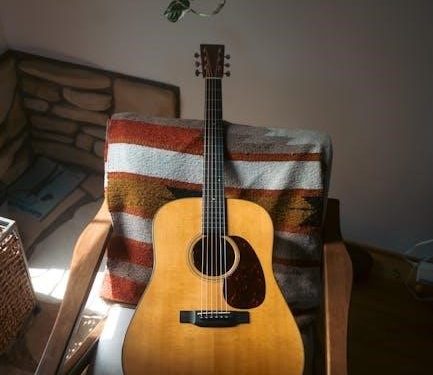
Converting PDF to Guitar Pro allows musicians to transform sheet music into editable tablature, enabling easier practice, composition, and sharing of musical content with precision and clarity.
Overview of PDF and Guitar Pro Compatibility

Guitar Pro does not natively support importing PDF files, creating a compatibility gap for musicians. PDFs often contain sheet music or tablature, but Guitar Pro requires specific formats like GPX, GP5, or MIDI for proper editing. To bridge this gap, third-party tools like PDFtoMusic Pro or online converters are essential. These tools use OCR technology to analyze PDF content and convert it into formats compatible with Guitar Pro. While this process isn’t flawless, it enables musicians to edit and enhance their music within Guitar Pro. However, manual adjustments are often needed due to potential mismatches in time signatures or note placements, ensuring accurate representation of the original PDF content.
Why Convert PDF to Guitar Pro?
Converting PDF to Guitar Pro unlocks enhanced creativity and productivity for musicians. PDFs are static, while Guitar Pro offers dynamic editing, allowing for adjustments in tempo, time signatures, and notation. This conversion enables the addition of effects, loops, and layering, making it ideal for composing and arranging. Guitar Pro’s playback feature also lets users hear their music, aiding in practice and performance. Furthermore, sharing Guitar Pro files is seamless among collaborators, fostering teamwork. This process is particularly useful for educators and students, as it simplifies teaching and learning musical pieces. Overall, converting PDF to Guitar Pro transforms passive sheet music into an interactive tool, enriching the musical experience.
Methods to Convert PDF to Guitar Pro
Convert PDF to Guitar Pro using software like PDFtoMusic Pro, online tools, or manual transcription, each offering unique benefits for musicians to edit and enhance their music files effectively.
Method 1: Using PDFtoMusic Pro
PDFtoMusic Pro is a powerful tool designed to convert PDF sheet music into formats compatible with Guitar Pro. Simply open your PDF file, and the software will analyze the musical notation. It exports the content as a GP5 file, allowing you to edit and play it in Guitar Pro. This method is ideal for preserving the structure and accuracy of the original sheet music. While it works well for basic tablature and notation, it may struggle with complex guitar-specific elements like bends or harmonics. Despite this, PDFtoMusic Pro remains a reliable option for musicians seeking to transfer sheet music into Guitar Pro efficiently.
Method 2: Using Online Converters like PDFfiller
Using online converters like PDFfiller is a quick and accessible way to convert PDF files to Guitar Pro format. Simply log into your PDFfiller account, navigate to the Convert tab, and select the PDF to GP5 option. The platform leverages advanced OCR technology to analyze and convert musical notation into a structured digital format. While this method is convenient and user-friendly, it may lack the precision needed for complex guitar-specific notations. Additionally, some users have noted limitations in handling intricate details like bends or harmonics. Despite these drawbacks, online converters remain a practical solution for musicians seeking a fast and straightforward conversion process without installing additional software.
Method 3: Manually Transcribing PDF to Guitar Pro
Manual transcription is a reliable, albeit time-consuming, method for converting PDF sheet music to Guitar Pro. This process involves importing the PDF into a viewer, then meticulously entering each note, chord, and symbol into Guitar Pro using its built-in tools. While this ensures accuracy and attention to detail, it requires a strong understanding of music theory and notation. Users have reported challenges, particularly with aligning notes to bars and maintaining proper time signatures. Despite the effort, manual transcription offers unparalleled control, making it a preferred choice for musicians who value precision and customization in their tablature. Patience and practice are essential for achieving the best results.

Tools and Software for Conversion
Popular tools include PDFtoMusic Pro, PDFfiller, and Guitar Pro itself, each offering unique features to simplify the conversion process of PDF sheet music into editable formats.
PDFtoMusic Pro: Features and Benefits
PDFtoMusic Pro is a powerful tool designed to convert PDF sheet music into editable formats like Guitar Pro. It uses OCR technology to recognize musical notation, ensuring accurate conversion. The software supports various output formats, including GP5, making it compatible with Guitar Pro. Users can easily import PDF files, preview the content, and export them as Guitar Pro files. This tool is ideal for musicians who need to edit or practice scores originally in PDF format. Its user-friendly interface and robust features make it a reliable choice for seamless music transcription and conversion, preserving the integrity of the original composition.
Online Tools: Advantages and Limitations
Online tools like PDFfiller offer a convenient solution for converting PDFs to Guitar Pro formats. They provide quick access without requiring software downloads, making them ideal for casual users. These tools often support multiple file formats and ensure compatibility with Guitar Pro. However, they may lack advanced features and accuracy, especially with complex notations. Free versions often have limitations, such as watermarks or file size restrictions. Additionally, reliance on internet connectivity can be a drawback. While online tools are great for basic conversions, they may not deliver the precision needed for professional-grade transcriptions, making them best suited for simple or urgent tasks.

Tips for Successful Conversion
- Use OCR technology for accurate note placement and time signature detection.
- Manually adjust notes and bars to ensure proper alignment and rhythm.
- Understand basic music theory to correct common conversion mismatches.
Understanding Time Signatures and Note Placement
Accurate time signatures and note placement are crucial for successful PDF-to-Guitar Pro conversion. Time signatures dictate the rhythm structure, ensuring notes align properly within bars. If the time signature in your PDF doesn’t match Guitar Pro’s settings, notes may appear misplaced, causing musical inaccuracies. To fix this, identify the time signature in the PDF and manually adjust it in Guitar Pro. Use the software’s tools to reposition notes or split bars as needed. Understanding basic music theory can help correct mismatches and ensure the tablature reflects the original composition accurately.
Using OCR Technology for Accurate Conversion
OCR (Optical Character Recognition) technology plays a vital role in converting PDF sheet music to Guitar Pro. OCR software analyzes the visual elements of a PDF, identifying notes, symbols, and text. This process minimizes manual transcription errors, ensuring accurate conversion. Tools like PDFtoMusic Pro and Audiveris use OCR to decipher musical notation, converting it into a structured format compatible with Guitar Pro. While Guitar Pro itself doesn’t support direct PDF imports, OCR-based solutions bridge this gap by exporting files as MIDI or MusicXML, which can then be imported. This method preserves the layout and formatting of the original PDF, making it ideal for complex scores. However, OCR accuracy may vary, so selecting a reliable tool is essential for maintaining musical integrity.
Common Issues and Solutions
When converting PDF to Guitar Pro, common issues include incorrect note placement and time signature mismatches. Using OCR tools and manual adjustments can resolve these problems effectively.
Fixing Time Signature Mismatch
To resolve time signature mismatches when converting PDF to Guitar Pro, start by importing the PDF and comparing the time signatures with the original document. If discrepancies are found, manually adjust the time signatures in Guitar Pro to ensure they match the source material. Pay attention to each measure and verify that the notes align correctly with the time signature. Using OCR tools can help automate this process, but manual fine-tuning may still be necessary for accuracy. Once corrected, export the file to ensure the music is displayed and played correctly.
Handling Guitar-Specific Notations
When converting PDF to Guitar Pro, guitar-specific notations like bends, vibrato, and harmonics may not be accurately captured by OCR tools. To address this, manually review and edit these elements in Guitar Pro. Use the software’s built-in tools, such as the Inspector, to adjust bends, vibrato, and other effects. Ensure that tablature and standard notation align correctly. If the PDF includes complex techniques, consider using software like PDFtoMusic Pro, which better interprets guitar-specific markings. After conversion, fine-tune the notation to match the original PDF, ensuring the final file is accurate and playable. This step is crucial for preserving the music’s integrity and intent.
Exporting and Sharing Your Work
Guitar Pro allows exporting files to PDF, MIDI, and MusicXML formats, making it easy to share and play back your work across various platforms and devices.
How to Export Guitar Pro Files to PDF
Guitar Pro simplifies exporting your compositions to PDF format, allowing for professional-grade sheet music sharing. To export, open the desired file, navigate to File > Export > PDF. Customize layout settings like margins, headers, and footers for a polished look. Select a destination and name your file. Guitar Pro ensures high-quality notation and tablature in the PDF, making it ideal for distribution. This feature is particularly useful for musicians, educators, and composers who need to share their work easily and maintain visual clarity. The exported PDF retains all musical details, ensuring accuracy and readability for others.
Additional Resources and Tools
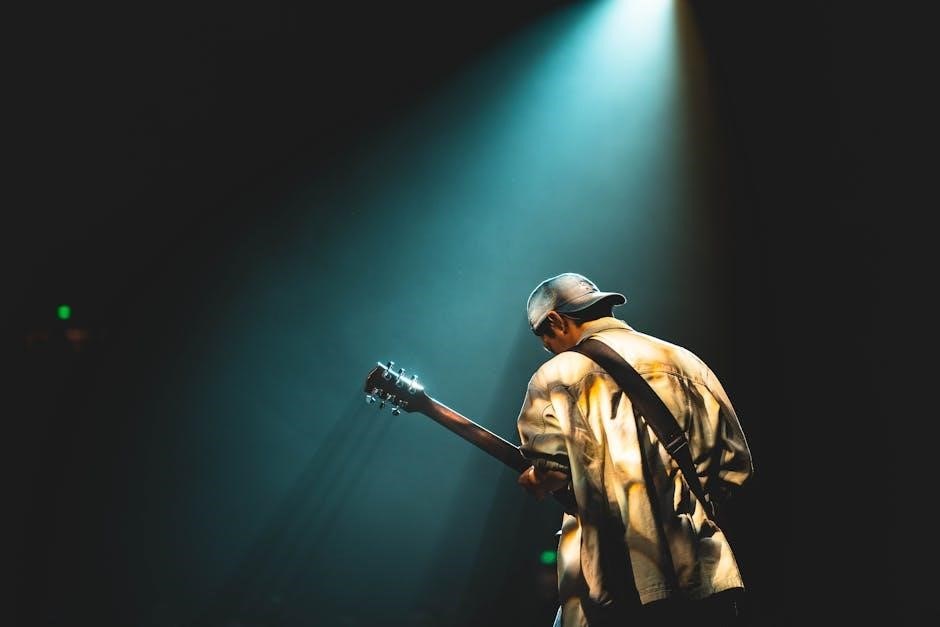
Explore tools like PDFtoMusic Pro and MuseScore for advanced transcription, while pdfFiller offers quick PDF-to-GP5 conversions, enhancing your workflow with versatile solutions for musicians and composers alike.
Recommended Software for Music Transcription
For seamless PDF-to-Guitar Pro conversion, PDFtoMusic Pro stands out as a top choice, offering advanced OCR technology to accurately transcribe sheet music. Guitar Pro itself, while not directly importing PDFs, supports various formats like MusicXML and MIDI, making it a versatile tool for editing and playback. MuseScore and its Audiveris plugin are excellent for converting PDFs to editable scores, while Converting PDF to Guitar Pro is a valuable process for musicians seeking to edit and enhance their sheet music. While Guitar Pro doesn’t natively support PDF imports, tools like PDFtoMusic Pro, MuseScore, and online converters provide effective solutions. Manual transcription remains an option for those with patience and attention to detail. By leveraging these methods, musicians can overcome common challenges like time signature mismatches and preserve guitar-specific notations. Whether for practice, composition, or sharing, converting PDF to Guitar Pro empowers creators to work efficiently and bring their musical ideas to life with precision and clarity.