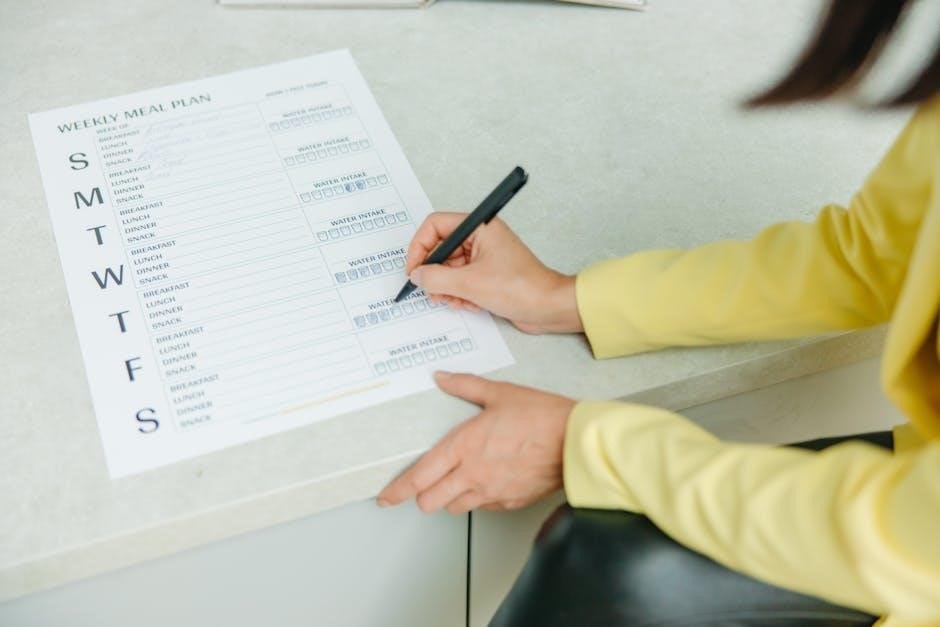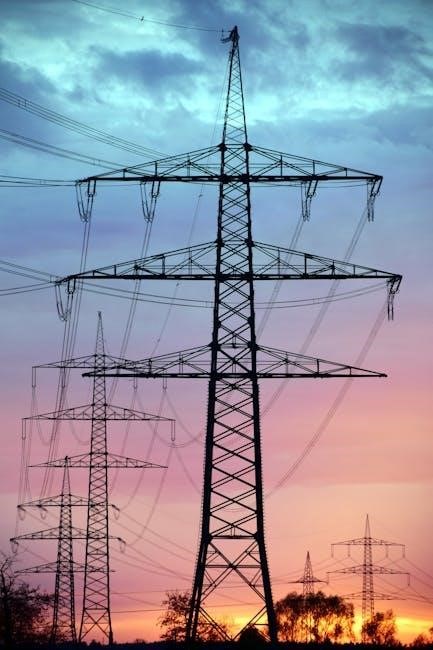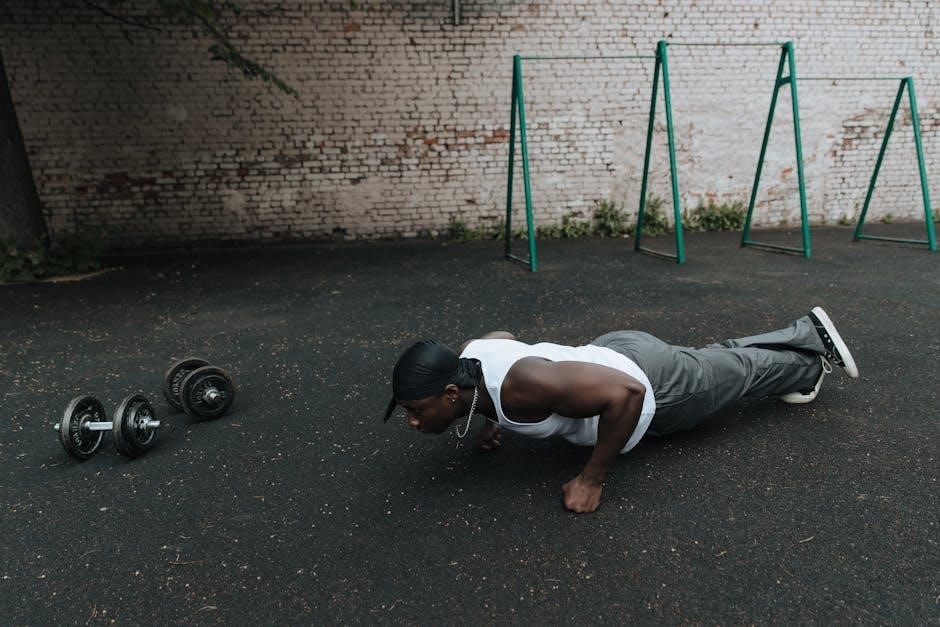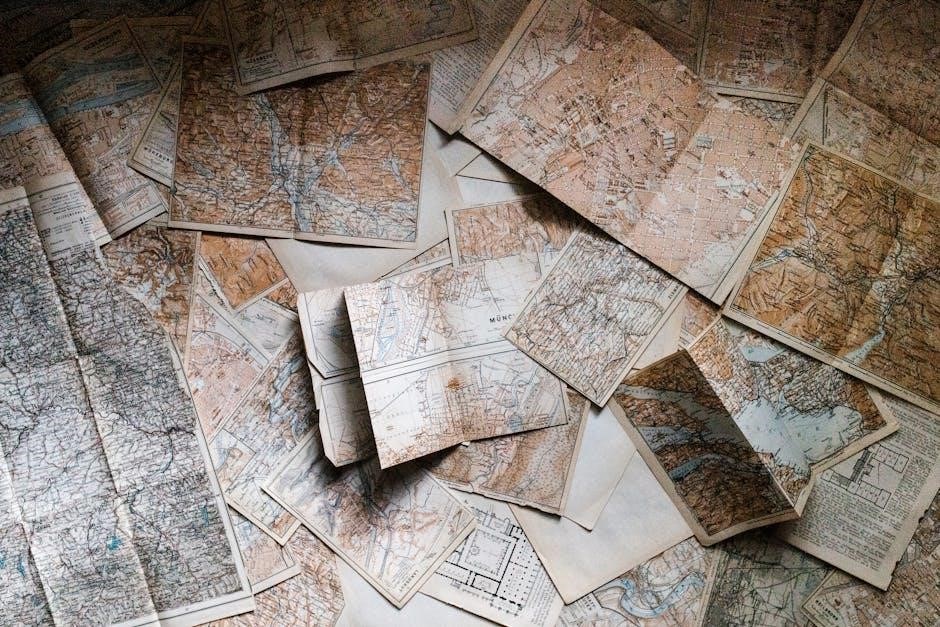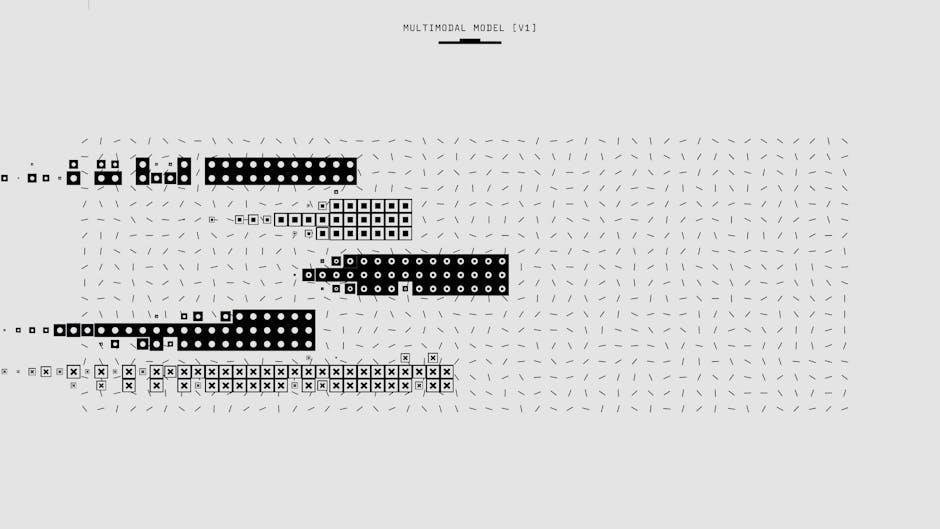Set during the Civil War, The River Between Us by Richard Peck explores the Pruitt family’s struggles and the arrival of mysterious visitors fleeing New Orleans.
The novel delves into themes of war, racial prejudice, and resilience, offering a poignant portrayal of a divided nation and the power of human connection.
Overview of the Novel
The River Between Us by Richard Peck is a compelling historical fiction novel set during the Civil War era. The story revolves around the Pruitt family, who take in two mysterious young women fleeing New Orleans. As the nation divides, the family faces internal and external conflicts, exploring themes of racial tension, family bonds, and resilience. The novel weaves a poignant narrative of love, loss, and survival, set against the backdrop of a fractured America. It offers a powerful exploration of human connection amid chaos and division.
Author Background: Richard Peck
Richard Peck, born on April 19, 1934, in Decatur, Illinois, is a celebrated American author known for his impactful children’s and young adult literature. With a career spanning over five decades, Peck’s works often explore themes of family, history, and social issues. A former teacher, his writing is deeply rooted in his Midwestern upbringing and a keen understanding of adolescent experiences. Peck’s novels, such as A Year Down Yonder, have earned him numerous accolades, including the Newbery Medal. His novel The River Between Us reflects his ability to weave historical narratives with emotional depth.
Historical Setting: The Civil War Era
The River Between Us is set in 1861, a pivotal year during the American Civil War. The nation is divided, and tensions run high as the conflict looms. The story unfolds in a small town near the Mississippi River, where the Pruitt family resides. The Civil War era provides a backdrop of uncertainty and societal upheaval, influencing the characters’ lives and decisions. The arrival of mysterious visitors from New Orleans further highlights the era’s turmoil, as the war’s impact on families and communities becomes central to the narrative.

Plot Summary and Key Events
The Pruitt family takes in mysterious visitors fleeing New Orleans, sparking tension and intrigue. Their journey from New Orleans to Illinois reveals hidden truths and emotional depth.

The Pruitt Family and Their Struggles
The Pruitt family faces immense challenges as they navigate the turmoil of the Civil War era. Tilly Pruitt, the protagonist, struggles to maintain family unity while her brother Noah eagerly joins the Northern cause. Their father’s absence adds to the emotional burden. The arrival of mysterious visitors fleeing New Orleans further complicates their lives, introducing secrets and tension. Despite these hardships, the Pruitts display resilience, highlighting the human spirit’s strength amidst war and division. Their story reflects the broader societal fractures of the time.
The Arrival of Mysterious Visitors
The arrival of two mysterious young ladies from New Orleans brings unexpected complexity to the Pruitt family’s life. Their presence introduces secrets and tension, as their true identities and motives remain unclear. Tilly Pruitt, the protagonist, finds herself drawn into their enigmatic world, uncovering stories of escape and survival. The visitors’ arrival not only disrupts the family’s fragile stability but also deepens the novel’s exploration of racial and social divides, adding layers of intrigue to the narrative.
The Journey from New Orleans to Illinois
The journey from New Orleans to Illinois is a pivotal element in The River Between Us, symbolizing both escape and transition. The mysterious visitors flee the turmoil of the South, seeking refuge in the North. Their travel by train underscores themes of displacement and hope, as they navigate a nation on the brink of war. This journey not only shapes their identities but also highlights the broader societal shifts of the Civil War era, adding depth to the narrative’s historical context.
Themes and Topics Explored in the Novel
The novel explores themes of family bonds, racial tensions, and resilience during the Civil War era, highlighting societal divisions and the enduring strength of human connections.
The Impact of the Civil War on Families
The Civil War deeply disrupted family life, separating loved ones and forcing difficult choices. The Pruitt family, like many others, faced emotional tolls as they struggled to maintain unity. Tilly Pruitt’s journey reflects the challenges of keeping her family together amidst war’s chaos. The absence of her father and her brother Noah’s eagerness to fight further highlight the personal costs of conflict. The novel vividly portrays how families were torn apart by loyalty, duty, and survival, illustrating the war’s profound effects on domestic life and relationships;
Racial Prejudice and Social Divisions
Racial prejudice and social divisions are central themes in The River Between Us. The novel portrays a nation fractured by slavery and discrimination, with the Civil War intensifying these tensions. The Pruitt family’s interactions with the mysterious visitors reveal deep-seated biases and societal rifts. Through these characters, Peck highlights the emotional and moral struggles faced by individuals caught in a world of prejudice and division, offering a poignant reflection on America’s troubled past and its enduring impact on communities.
The Role of Friendship and Resilience
In The River Between Us, friendship and resilience serve as lifelines for the characters navigating the turmoil of the Civil War era. The unexpected bonds formed between Tilly and the mysterious visitors provide emotional strength and hope. These relationships highlight the power of unity in the face of adversity, showcasing how personal connections can transcend societal divisions. Through their shared struggles, the characters exemplify resilience, proving that even amidst conflict and loss, the human spirit can endure and find a path forward together.
Character Analysis
The novel delves into the complexities of its characters, focusing on Tilly Pruitt’s journey, the mysterious young ladies’ enigmatic presence, and Noah Pruitt’s ambitious yet conflicted nature.
Tilly Pruitt: The Protagonist’s Journey
Tilly Pruitt, the protagonist, navigates a world torn apart by the Civil War. Her journey is marked by resilience as she strives to keep her family together while confronting the arrival of mysterious visitors. Tilly’s character evolves from a young girl struggling with loss to a determined individual who finds strength in unexpected friendships and challenges. Her story highlights the emotional and societal impacts of war, making her a compelling and relatable figure in the novel.

The Mysterious Young Ladies: Their Backstory
The mysterious young ladies, fleeing New Orleans, bring intrigue and complexity to the Pruitt family’s life. Their arrival is shrouded in secrecy, revealing hints of a troubled past and a desperate escape from the chaos of the war-torn South. Their presence not only disrupts the family’s routine but also introduces themes of racial tension and social division, adding layers to the narrative and challenging the characters’ perceptions of the world around them.
Noah Pruitt: The Brother’s Ambition and Conflict
Noah Pruitt, Tilly’s brother, is driven by a fierce ambition to prove himself, particularly as the Civil War looms. Eager to fight for the North, he struggles with the realities of war and its moral complexities. His relationship with Tilly is marked by both protectiveness and friction, as he grapples with his own identity and the weight of responsibility. Noah’s journey reflects the internal and external conflicts of a nation divided, as he strives to define his place in a world torn apart by conflict and societal change.

Symbolism in the Novel
The river symbolizes division and connection, reflecting the Civil War’s impact on families and society, while the train journey embodies transition and transformation for the characters.

The River as a Symbol of Division and Connection
The river in The River Between Us serves as a powerful symbol of both division and connection. It physically separates the warring North and South, reflecting the deep ideological rifts of the Civil War era. Yet, it also acts as a pathway, connecting characters from different worlds and facilitating their journeys. The river’s flow represents the inevitability of change and the enduring ties that bind people across divides. Its presence underscores the novel’s themes of conflict, unity, and transformation, making it a central metaphor for the story’s exploration of human resilience and societal fracture.
The Train Journey: A Metaphor for Transition
In The River Between Us, the train journey from New Orleans to Illinois symbolizes transition and transformation. It bridges the gap between the old, troubled South and the uncertain North, reflecting the characters’ internal shifts. The journey itself, marked by interactions and revelations, serves as a catalyst for change, mirroring the broader societal upheaval of the Civil War era. This metaphor highlights the themes of movement, displacement, and the pursuit of hope amidst chaos, making it a pivotal element in the novel’s narrative structure and emotional depth.

Literary Style and Writing Techniques
Richard Peck employs a vivid narrative style, blending descriptive language with dynamic dialogue to immerse readers in the Civil War era, enhancing character development and emotional depth.
Richard Peck’s Narrative Approach
Richard Peck’s narrative approach in The River Between Us is both evocative and immersive. He employs vivid descriptions to paint the Civil War era, drawing readers into the world of the Pruitt family. Peck’s use of dialogue is masterful, revealing character motivations and deepening emotional connections. His storytelling balances historical authenticity with a compelling emotional arc, making the novel a powerful exploration of family, war, and resilience. This approach ensures a captivating and thought-provoking read, resonating with themes of unity and division. His prose is concise yet impactful, enhancing the novel’s timeless appeal.
The Use of Dialogue and Description
In The River Between Us, dialogue is a pivotal tool for character development and plot progression. Richard Peck crafts conversations that reveal the inner thoughts and emotions of characters like Tilly and Noah, adding depth to their journeys. Descriptive language enriches the setting, from the oppressive atmosphere of war-torn areas to the serene yet symbolic river. These elements work harmoniously to create a vivid and engaging narrative, drawing readers into the world and emphasizing the novel’s themes of conflict and connection. Peck’s descriptive prowess and dialogue-driven storytelling enhance the overall impact of the tale.
Themes and Topics for Educational Discussion
The novel explores themes of family bonds, racial tension, and resilience, offering rich material for classroom discussions on historical context and social issues.
Teaching the Novel in Classrooms
The River Between Us offers a rich educational experience, exploring themes of family, loyalty, and social change during the Civil War era. Teachers can guide students in analyzing historical context, character motivations, and moral dilemmas. The novel’s focus on racial tension and resilience provides opportunities for discussions on empathy and justice. Classroom activities might include group discussions, reflective writing, and research projects on historical events. This text helps students connect literature with real-world issues, fostering critical thinking and emotional understanding.

Exploring Historical and Cultural Contexts
The River Between Us provides a vivid portrayal of life during the Civil War era, highlighting the societal tensions and cultural divides of the time. The novel explores the experiences of families like the Pruitts, struggling to survive amidst war and social upheaval. The arrival of mysterious visitors from New Orleans introduces themes of racial prejudice and cultural clashes, reflecting the broader historical context. This narrative offers a compelling lens through which to examine the complexities of American history and the enduring impact of the Civil War on communities and individuals.

The River Between Us leaves a lasting impact, offering a poignant exploration of family, resilience, and racial divides during the Civil War era, resonating deeply with readers.
The Lasting Impact of the Novel
The River Between Us leaves a profound impression by vividly portraying the Civil War era’s emotional and societal turmoil. Its exploration of racial divisions, family resilience, and the human spirit resonates deeply, making it a memorable read.
The novel’s ability to weave historical events with personal struggles creates a lasting emotional connection. Its themes of hope and unity amidst conflict continue to inspire readers, solidifying its place as a significant work of historical fiction.
Reader Reception and Reviews
The River Between Us has garnered widespread acclaim for its vivid storytelling and historical depth. Readers praise its emotional resonance and well-crafted characters.

Many appreciate the novel’s ability to balance personal narratives with broader historical themes. Its exploration of the Civil War era has resonated with both students and history enthusiasts, making it a popular choice for educational settings and personal reading alike.