
FNVLODGen is an essential tool for optimizing Fallout: New Vegas, improving performance and visuals by managing Level of Detail settings effectively. It’s a must-have for modders and enthusiasts seeking a smoother, more immersive experience.
What is FNVLODGen?
FNVLODGen is a specialized utility designed for Fallout: New Vegas modding. It generates and optimizes Level of Detail (LOD) files, improving how distant objects and landscapes appear in the game. This tool is essential for maintaining visual fidelity and performance, especially when installing mods that alter the game’s environment. By automating LOD creation, FNVLODGen helps ensure a smoother and more immersive gaming experience, making it a cornerstone for modders and players alike seeking to enhance their New Vegas setup.
Why is FNVLODGen Important for Fallout: New Vegas?
FNVLODGen is crucial for Fallout: New Vegas as it ensures optimal performance and visual consistency, especially with mods installed. By generating and managing LOD files, it prevents glitches, improves load times, and enhances the overall gaming experience. This tool is essential for maintaining a stable and visually appealing game world, particularly for players who install mods that alter landscapes or add detailed assets. Without FNVLODGen, distant objects may appear distorted or low-quality, negatively impacting immersion and gameplay.

Understanding LOD in Fallout: New Vegas
LOD, or Level of Detail, manages object complexity based on distance, ensuring optimal performance and visual quality throughout Fallout: New Vegas gameplay.
What is Level of Detail (LOD)?
Level of Detail (LOD) refers to the method of adjusting the complexity of 3D objects based on their distance from the camera. In Fallout: New Vegas, LOD ensures that distant objects are rendered with less detail, improving performance while maintaining visual consistency. This technique optimizes GPU load by reducing the number of polygons and textures displayed at farther distances. Proper LOD management is crucial for balancing performance and visual quality, especially in modded games with enhanced graphics.
How LOD Affects Game Performance and Visuals
LOD significantly impacts both performance and visuals in Fallout: New Vegas. By reducing detail for distant objects, LOD lowers GPU strain, improving frame rates and reducing stuttering. This optimization ensures smoother gameplay, especially in areas with complex landscapes or numerous mods. Visually, LOD maintains a cohesive appearance by blending detailed and simplified models, preventing sudden texture or model quality shifts. Proper LOD configuration, facilitated by tools like FNVLODGen, balances performance and visual fidelity, ensuring an immersive experience without compromising game stability.

System Requirements for FNVLODGen
FNVLODGen requires Windows 7 or higher, a dual-core CPU, 2-4GB RAM, 100MB disk space, and .NET Framework 4.5 or later for optimal functionality.
Minimum System Specifications
FNVLODGen requires at least Windows 7 or later, a dual-core processor, 2GB of RAM, and 100MB of free disk space. A .NET Framework 4.5 or newer is essential for proper functionality. While these specs allow the tool to run, they may not handle extensive modding or high-resolution LODs efficiently. For smoother performance, especially with large mod setups, exceeding these minimum requirements is advisable.
- Operating System: Windows 7 or newer (64-bit preferred)
- Processor: Dual-core CPU (Intel Core 2 Duo or equivalent)
- Memory: 2GB RAM
- Storage: 100MB available space
- .NET Framework: Version 4.5 or later
Recommended System Specifications
For optimal performance with FNVLODGen, a 64-bit Windows 10 or newer operating system is recommended. A quad-core processor (e.g., Intel Core i5 or AMD equivalent) and at least 4GB of RAM are suggested. While FNVLODGen doesn’t require a high-end GPU, a dedicated graphics card is beneficial for handling high-resolution LOD textures. Additionally, ensure you have at least 100MB of free disk space and .NET Framework 4.7 or later installed. These specs ensure smoother processing of large mod setups and high-resolution LOD files.
- Operating System: Windows 10 or newer (64-bit)
- Processor: Quad-core CPU (Intel Core i5 or AMD equivalent)
- Memory: 4GB RAM (8GB recommended for heavy modding)
- Storage: 100MB available space (SSD recommended)
- .NET Framework: Version 4.7 or later
- Graphics: Dedicated GPU (for better LOD handling)

Installing FNVLODGen
Download FNVLODGen from its official source, run the installer, and follow on-screen instructions. Ensure you install it in a directory with write permissions for proper functionality.
Downloading and Installing the Tool
Begin by downloading FNVLODGen from its official or trusted modding community sources. Once downloaded, locate the installer and run it as an administrator. Follow the on-screen instructions to choose your installation directory. Ensure the directory has sufficient space and write permissions. After installation, navigate to the installed folder and verify all files are present. Double-check that your system meets the minimum requirements before proceeding. If issues arise, consider reinstalling or checking for updated versions. A proper installation ensures FNVLODGen runs smoothly and effectively optimizes your Fallout: New Vegas experience.
Setting Up FNVLODGen for First Use
Launch FNVLODGen and navigate to its settings menu. Point the tool to your Fallout: New Vegas installation directory to ensure proper compatibility. Set your desired output directory for generated LOD files. Configure basic settings such as LOD sizes and distances, starting with the default preset for stability. Review and adjust any additional parameters based on your mod setup. Finally, test the configuration by running a small LOD generation task to confirm everything works as expected before proceeding with larger optimizations.

Using FNVLODGen: Basic Features
FNVLODGen simplifies LOD generation, offering a user-friendly interface to create and customize Level of Detail files. It enhances Fallout: New Vegas performance and visual fidelity effortlessly.
Generating LOD Files for Improved Performance
FNVLODGen allows users to generate LOD files, enhancing Fallout: New Vegas performance by optimizing distant object rendering. This process reduces load times and improves frame rates while maintaining visual quality. The tool automates LOD creation, ensuring consistency across mods and base game assets. By adjusting settings like texture quality and object distance, users can balance performance and aesthetics. This feature is especially beneficial for low-end systems, providing smoother gameplay without sacrificing the game’s immersive experience.
Customizing LOD Settings for Enhanced Visuals

FNVLODGen offers extensive customization options to tailor LOD settings for enhanced visuals in Fallout: New Vegas. Users can adjust parameters like texture quality, object distance, and mesh complexity to achieve a balance between performance and visual fidelity. The tool allows for fine-tuning of LOD levels, ensuring distant objects appear detailed without overwhelming system resources. Custom profiles can be created to suit individual preferences, making it easier to optimize mods and base game assets for a more immersive and visually appealing experience.

Advanced Features of FNVLODGen
FNVLODGen provides advanced tools for fine-tuning LOD settings, including manual adjustments and hardware-specific optimizations, ensuring optimal visual fidelity and performance in Fallout: New Vegas.
Manual LOD Adjustments for Specific Mods
FNVLODGen allows users to manually adjust LOD settings for specific mods, ensuring compatibility and optimal performance. This feature is particularly useful for mods that automatically handle LOD generation. By tweaking these settings, players can balance visual quality and game performance. The tool provides detailed controls to fine-tune distance, resolution, and object complexity. Users can prioritize certain mods or override default settings to maintain consistency across the game world. This level of customization helps prevent LOD-related glitches and ensures a seamless experience. Experimenting with these adjustments can significantly enhance gameplay visuals and stability in modded installations of Fallout: New Vegas.
Optimizing LOD for Different Hardware Configurations
Optimizing LOD settings in FNVLODGen for different hardware configurations ensures the game runs smoothly across various systems. For low-end PCs, reducing LOD distances and detail levels can improve performance without significant visual loss. Mid-range systems can balance performance and visuals, while high-end setups can maximize LOD for stunning visuals. Adjusting these settings helps prevent stuttering and enhances gameplay experience. FNVLODGen’s flexibility allows users to tailor LOD to their hardware, ensuring optimal performance and visual quality in Fallout: New Vegas.

Troubleshooting Common Issues
Common issues with FNVLODGen include LOD-related glitches, performance drops, and mod compatibility problems. Checking for updated mods, adjusting LOD settings, and reinstalling the tool often resolve these issues.
Fixing LOD-Related Glitches and Bugs
LOD-related glitches often manifest as distorted or flickering textures at a distance. To resolve these, ensure all mods are up-to-date and compatible with your game version. Re-running FNVLODGen with corrected settings can address mismatches. Additionally, check for conflicting mod overrides and remove unnecessary LOD patches. If issues persist, consider adjusting hardware settings or reinstalling the tool. Always verify game stability after making changes to avoid further complications.
- Update mods to ensure compatibility.
- Re-run FNVLODGen with adjusted settings.
- Check for conflicting mod overrides.
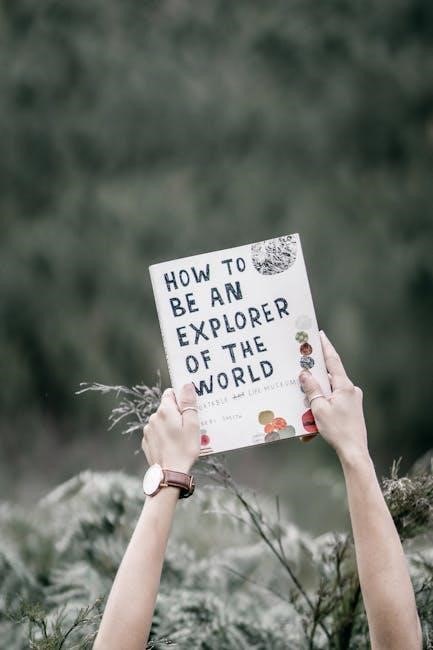
Resolving Compatibility Issues with Mods
Mod conflicts often arise from incompatible or outdated plugins. Ensure all mods are up-to-date and installed in the correct order using a mod manager; Sorting plugins with LOOT can help resolve load order issues. If specific mods cause LOD problems, disable them temporarily and re-run FNVLODGen. Additionally, verify that mods are designed for your game version and check for patches or compatibility fixes. Regularly cleaning the mod list and avoiding redundant LOD mods can prevent conflicts and ensure a stable gaming experience.
- Update mods to the latest versions.
- Use LOOT to sort plugins.
- Disable problematic mods temporarily.
FNVLODGen is crucial for optimizing Fallout: New Vegas, enhancing performance and visuals. By following this guide, you can unlock its full potential and enjoy a smoother, more immersive experience.
Final Tips for Maximizing FNVLODGen’s Potential
To maximize FNVLODGen’s potential, regularly update your LOD settings as you add mods. Experiment with custom adjustments to balance performance and visuals. Always back up your files before generating LODs. Consider using complementary mods like LOD texture packs for enhanced results. Monitor your game’s performance after changes to ensure stability. Explore advanced settings for fine-tuned optimization. By following these tips, you can achieve a seamless and visually stunning experience in Fallout: New Vegas.